Sigma Food Service provides supplies and food for fast food restaurants. This example is for a Wendy’s Franchise with 28 locations that wanted the Sigma invoice imported into QuickBooks. Sigma provides csv files to the franchise. Below you see the starting file provided by Sigma, and the output file created by the Excel VBA script. The workflow is for the Sigma files to be saved in a specific location, the Excel VBA file is opened, and a button is clicked on the Home Worksheet. the output data gets saved onto a separate worksheet. After the file is saved, Transaction Pro is opened, and the data gets imported into QuickBooks.
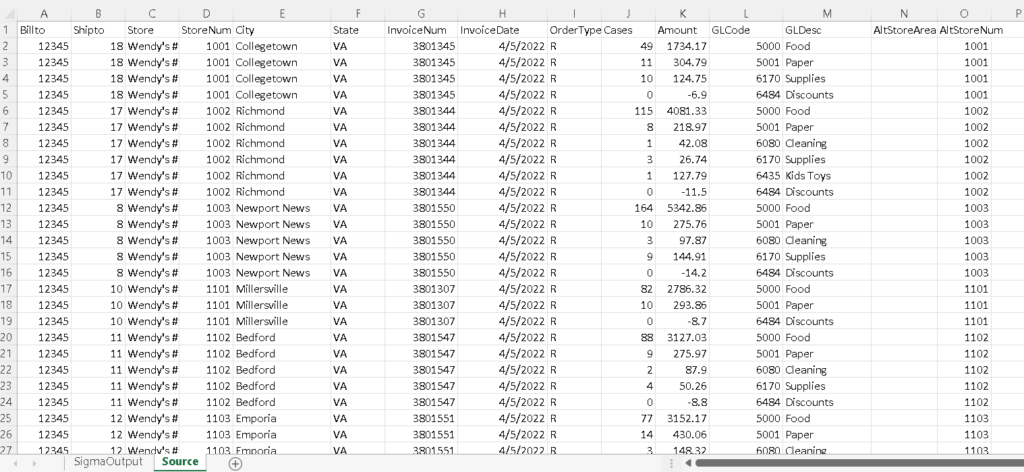
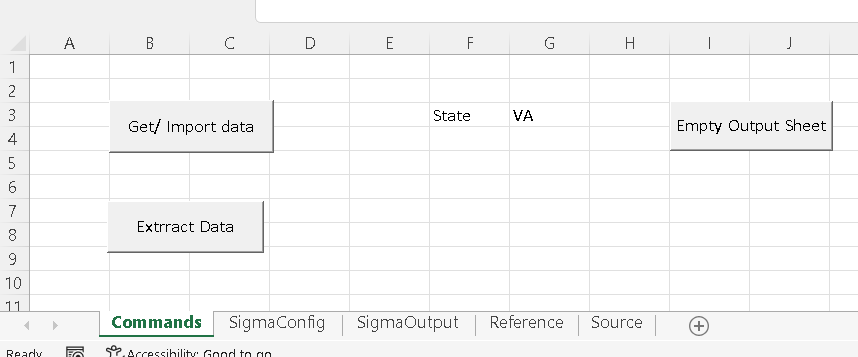
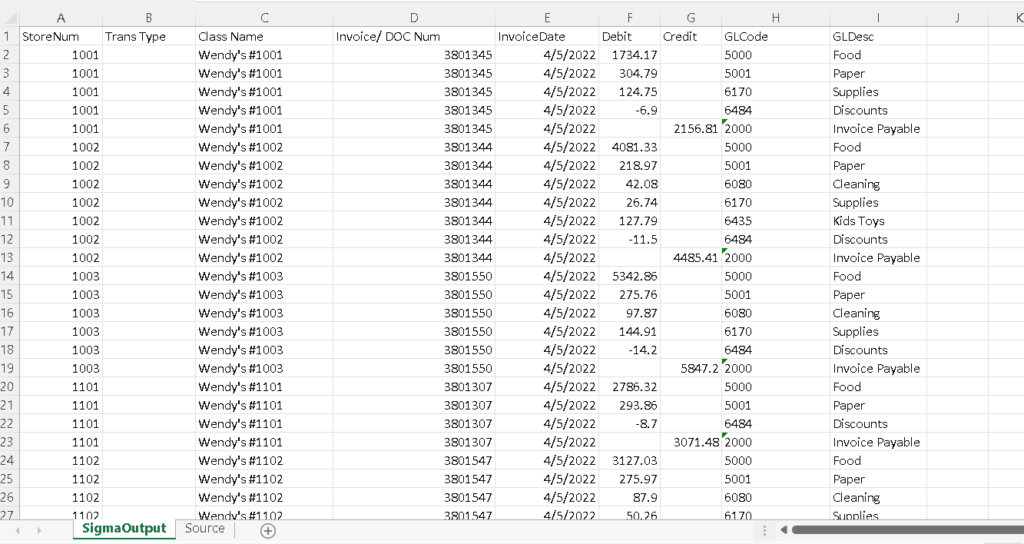
The result is the Sigma invoice imported into QuickBooks, easily and quickly.