Using Excel to automate your data input processes.
Why are so many processes done manually when computers are on every desk? We use Excel to help automate data input and entry, saving time and improving accuracy.
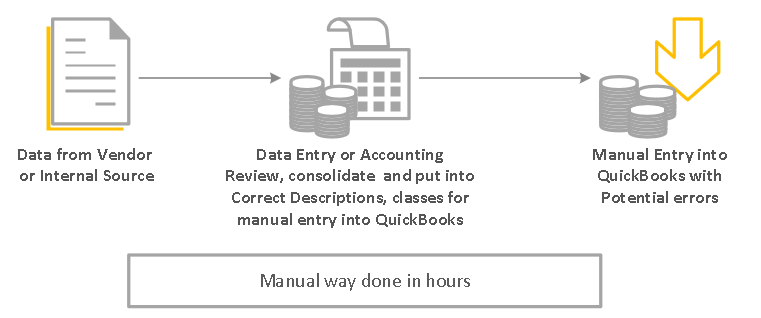
We take your manual tasks and automate them. Typically, we expect each automation to save an hour or more of manual input per day on average. With the cost of the customization being as low as $500, this means a payback in as little as two months. Not only will you save time, but your data quality will improve. Each time you input the data using our automated data input, the data will be consistent and eliminate typos.
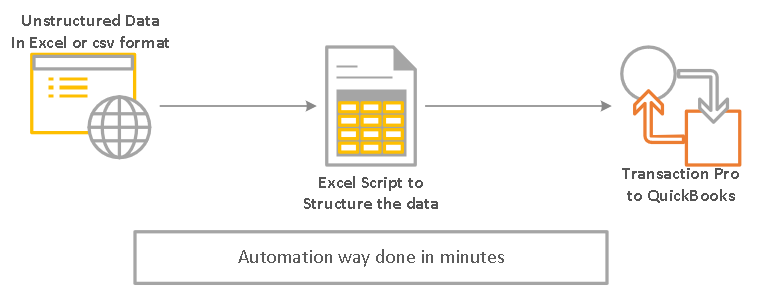
The Automation Examples page lists examples of tasks we automated by using Excel to put the data in for format for simple data input. We can develop scripts to parse out the data you want by keeping the raw data in electronic form. After parsing the data, we can modify the output based on the data values found. The final step is to format the output data so you can easily import the data into QuickBooks or other programs.
Use Microsoft Excel to automate your data input. First, we import the data file, then apply rules to the raw data to organize and format it and import it into QuickBooks. To import into QuickBooks, we use a program called Transaction Pro. Transaction Pro can import into QuickBooks desktop or online and works with either the Pro or Enterprise Versions. Data is organized to import into other applications such as databases or even used in mail merge applications to send out multiple letters or documents by printing or even email them directly to the users.
Don’t hesitate to call us to discuss your needs and thoughts. We are always looking for our next challenge. Your challenges may be
